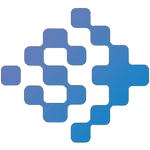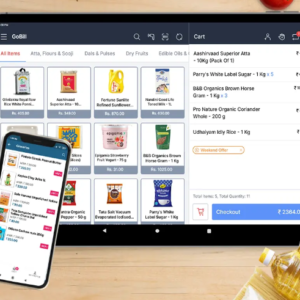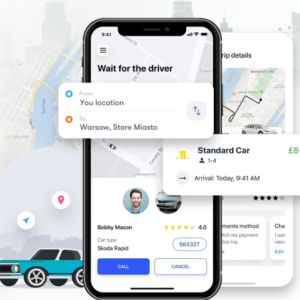Features of Clones And Similar Apps / Website

Why do clone app/website matter?
Faster Launch and Lower Costs: Development is quicker and cheaper compared to building something entirely new from scratch. Existing code and design elements can be reused, saving time and resources. This allows entrepreneurs to test concepts and get products to market faster.
Reduced Risk: By cloning a successful app or website, you’re essentially entering a market with proven user demand. This reduces the risk of creating a product that nobody wants. There’s already a user base familiar with the concept, making it easier to gain traction.
Springboard for Innovation: Clones can serve as a springboard for innovation. They provide a solid foundation with core functionalities, allowing developers to focus on adding unique features or addressing limitations of the original. This can lead to the creation of new and improved products.
Filling Market Gaps: Clones can fill gaps in the market by catering to specific niches. They can take a popular concept and tailor it to a particular region, language, or user group. This can provide valuable options for users who might not be well-served by the original app or website.
Increased Competition: While some may see clones as cheap imitations, they can also foster healthy competition, driving innovation and improvement across the market. As more options become available, users benefit from a wider range of features and potentially better overall experiences.
Procedure Of Making Clone Apps

Examples Of Popular Clone Apps

Workflow Of Clone App/Website
A clone app/website is basically a replica of an existing one, focusing on the core functionalities and user experience. Think of it as a copycat with room for improvement.
Here’s a quick breakdown:
- Similar Look & Feel: They mimic the design and main features of a popular app or website, making it familiar to users.
- Room for Twists: While replicating the core, clones can add unique features or address issues with the original, catering to a specific niche.
- Faster Development: By reusing existing ideas, clone development is quicker and cheaper than building something entirely new.
- Proven Market: Cloning a successful app taps into an existing user base, reducing the risk of a flop.
FEATURES
Here is a list of apps / website with similar features or UI that can be considered as clones:
1. Porter Logistic App: Similar apps for logistics and transportation services.
2. ALL Dating Apps: Clones of popular dating apps like Tinder, Bumble, and OkCupid.
3. Swiggy / Zomato Clones: Food delivery service apps similar to Swiggy or Zomato.
4. Urban Company App Clone: Service marketplace apps offering home services like Urban
Company (formerly UrbanClap).
5. Fiverr and Freelancing Platform Clone: Platforms for freelancers to offer services and
clients to hire them.
6. Food Delivery for Wine Clone: Apps specifically for wine delivery, similar to food delivery
services.
7. Rapido / RideSharing Apps Clone: Bike taxi or ridesharing service apps like Rapido.
8. Finance and Market Apps: Clones of financial and market tracking apps.
9. OnlyFans Clone: Platforms for content creators to monetize their content.
10. Crowdfunding and Kickstarter Clones: Platforms for crowdfunding projects.
11. LMS: Learning Management System platforms.
12. Udemy / Unacademy / Khan Academy / Coding Ninjas / Skillshare / Udacity Clones:
E-learning platforms offering courses.
13. WalMart / 7-11 Clone: Apps similar to WalMart for buying and selling products.
14. Tinder / Hookup Apps Clone: Apps for casual dating and hookups.
15. Wattpad / Buy Sell Products / Digital Products Clone: Platforms for reading and sharing
stories, or buying and selling digital products.
16. Linktree Clone: Apps for creating a personalized bio link page.
17. FOMO / Social Proof Clone: Apps that display social proof notifications.
18. Web Analytics Clone: Platforms for website analytics and tracking.
19. WhatsApp Clone: Messaging apps similar to WhatsApp.
20. On-Demand App Clone: Apps for on-demand services like beauty services or home
maintenance.
21. Social Media Clones: Platforms similar to Facebook, Instagram, LinkedIn, etc.
22. Education Apps: Clones of educational apps for learning languages, skills, etc.
23. Taxi Booking Apps: Ride-hailing apps for booking taxis or cabs.
24. Grocery Delivery Apps: Apps for ordering groceries online for delivery.
These are just a few examples, and there are many more clones available for various types of apps and services.
FAQs
What can I do with this messaging app?
- You can send and receive text messages, photos, videos, and voice messages with your contacts. Many apps also offer features like voice and video calls, file sharing, emojis, chat customization, and more.
Is this app secure?
- Security is a top priority for messaging apps. Look for features like end-to-end encryption, two-factor authentication, and the ability to block unwanted contacts.
Does this app work on my device?
- Most messaging apps are available for both Android and iOS devices. Some apps may also offer desktop or web versions.
How much does it cost to use this app?
- Many messaging apps are free to use. Some may offer optional in-app purchases for additional features like stickers or chat themes.
Using the App:
How do I create an account?
- Creating an account is usually a simple process. You’ll typically need to enter your phone number or email address and create a password.
How do I add contacts?
- You can add contacts from your phone’s address book or by searching for their usernames or phone numbers within the app.
How do I start a chat?
- Select a contact from your list or create a new group chat. You can then type your message and send it.
What are notifications for?
- Notifications alert you when you receive a new message, mention, or call.
Privacy and Security:
Are my messages private?
- Look for apps that offer end-to-end encryption, which scrambles messages so only the sender and recipient can read them.
How can I block someone?
- Most messaging apps allow you to block unwanted contacts to prevent them from sending you messages.
Can I report abuse?
- Most apps have a reporting system where you can report any abusive or inappropriate behavior.
Additional Questions:
What features are unique to this app?
- Every messaging app offers something different. Consider features like disappearing messages, self-destructing media, or integrations with other services.
What is the target audience for this app?
- Some messaging apps cater to specific demographics or interests. Consider which app best suits your needs and communication style.
How can I learn more about this app?
- Visit the app’s website or developer website for more information, tutorials, and FAQs.
- Quality checked by Signimus.com
- Future updates
- 6 months support from Netneu Team
Price is in Indian Rupees and excludes tax and handling fees
This item was featured on Signimus