Description
Introduction:
Real Estate CRM is a robust solution designed to optimize efficiency, streamline operations, and fuel
growth in your real estate business. By consolidating data, automating tasks, and nurturing leads
effectively, this CRM empowers you to focus on delivering exceptional service to your clients and
closing deals. Investing in a CRM isn’t just a technological upgrade; it’s a strategic move that can
propel your real estate business to unparalleled success in today’s dynamic market.
Features & Functionalities:
Admin Features:
– Dynamic Dashboard
– Lead Management
– Contact Management
– Employee Management
– Property Management
– Task Management
– Meeting Logs
– Call Logs
– Email Logs
– Calendar Integration
– Document Management
– Payment Layout Configuration
Employee Features:
– Dynamic Dashboard
– Lead Management
– Contact Management
– Employee Management
– Property Management
– Task Management
– Meeting Logs
– Call Logs
– Email Logs
– Calendar Integration
– Document Management
– Payment Layout Configuration
What You’ll Receive:
– Frontend Code: React JS
– Backend Code: NodeJS
– MongoDB Collection
– API Documentation with Postman
Transform your real estate operations with Real Estate CRM, the ultimate solution for
optimizing productivity and driving growth in your business. Experience seamless integration,
intuitive features, and unparalleled support, empowering you to stay ahead in today’s
competitive market. Unlock the full potential of your real estate business with Real Estate
CRM
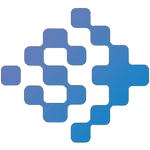

Reviews
There are no reviews yet.