Description
Overview:
1 Social Media Management & Analysis Platform, offering a comprehensive suite of tools and
features to manage brands and viral businesses across various social networks like Facebook,
Instagram, Twitter, and more. Whether you’re an individual, a small or large company, a software
company, or a digital marketer, we serve as the ultimate solution for managing your social media
presence. With over 100K members worldwide
Main Features:
1. Composer:
– Create and publish social media content across multiple platforms.
– Supports Instagram, Facebook, Twitter, and more.
2. Integrate Scheduling Easily:
– Save time by importing and scheduling multiple posts across various profiles and networks
simultaneously.
– Plan ahead by queuing up posts in advance.
3. Optimize Results:
– Improve outcomes by leveraging scheduling and monitoring tools to publish content during peak
engagement times.
4. Image and Video Library:
– Simplify asset management and create visually engaging social media posts with a centralized
location for organizing, editing, and publishing assets.
5. Multimedia Integrations:
– Add videos and images from platforms like Google Drive, Dropbox, and Adobe Express to enhance
your creative process.
6. Additional Account Settings:
– Customize account preferences for each social platform to optimize performance.
7. Preview Post:
– Safely preview posts before publishing to verify appearance on social platforms.
8. Various Options for Media, Links, and Text:
– Create diverse posts including images, videos, links, and text.
9. Save and Edit Drafts:
– Save content ideas as drafts for later refinement and publishing.
10. Save & Get Captions:
– Save frequently used captions for easy access in future posts.
11. Photo Editor:
– Edit and enhance images with integrated Adobe Express tools.
12. URL Shortener:
Think you’d like to develop a custom solution? Let us know: HorizonBeam.com.
– Shorten URLs for sharing on platforms with character limitations.
13. OpenAI Generator Content:
– Generate high-quality content for social media posts with AI-powered caption generation.
Dashboard:
Clear and concise dashboard provides insights into post performance across social networks,
enabling informed decision-making for future campaigns.
Bulk Upload Multiple Posts:
Schedule more than a hundred social media posts with ease using Social Marketing Tool / Social
Media Scheduler Bulk Uploader feature.
Schedule Calendar:
View all scheduled posts in one place and easily add or edit posts as needed with the integrated
content calendar.
Account Manager:
Manage activity for all linked social accounts in one place, eliminating the need to sign in to each
social network individually.
File Manager:
Create, view, upload, move, and delete files and folders with ease using the integrated file manager.
Search Images & Videos Online:
Discover and download images and videos from platforms like Unsplash, Pixapay, and Pexels directly
on the platform.
Cloud Storage Integration:
Effortlessly manage multimedia assets with integrated cloud storage services like Amazon S3 and
Contabo.
Embrace Convenience and Efficiency with Social Marketing Tool / Social Media Scheduler –
Your Ultimate Social Media Management Solution!
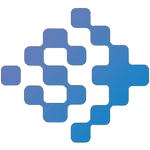

Reviews
There are no reviews yet.